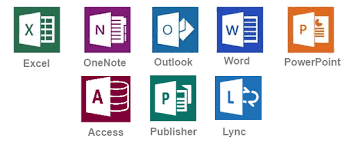Office 365 Education is available for free to students. Install Office on up to 5 PCs or Macs and on other mobile devices, including Windows tablets and iPad.
First of all, you need to login into your Office 365 account by going to this link: https://login.microsoftonline.com
The username/email address will be a combination of your school network login username and @attrust.org.uk, e.g. 16JBloggs@attrust.org.uk and the password will be the same as your school login password.
At the main page, click the “Install Office 2016” button to download the executable file to install.
After downloading the executable file, just run it to start installing Office 2016 and follow the on screen instructions.